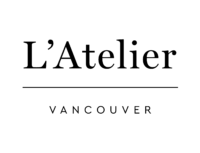Checking availablity before creating an account can be done right here:
Large Meeting Room availablity
Small Meeting Room availablity


Click here to create an account.


Choose today's date as the start date to access the full system.


Payment information is required but no charges will be applied unless booking passes are purchased.


Click on "buy booking passes" and select the number of passes needed.


1.- Go to the "booking calendar" tab and click on "new booking."
2.- Fill out the form with the desired times and select the resource you wish to use.